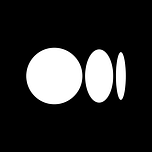Git Hook을 이용해 자동으로 커밋메세지에 JIRA 이슈키 넣어주기
맥북 숨김폴더 확인 : shift + command + .
vscode 숨김폴더 설정
- 프로젝트 루트 경로((레포 클론 뜨면 있는 폴더)에 있는 숨김 폴더로 되어있는
.git폴더 열기
.git/hooks/prepare-commit-msg.sample파일 열기

- 아래 코드가 초기에 작성되어 있지만 4번에 있는 코드로 수정해야 해요 (그냥 미리 작성되어 있는 게 있다는 거 알려주려고 넣은 것)
#!/bin/sh
#
# An example hook script to prepare the commit log message.
# Called by "git commit" with the name of the file that has the
# commit message, followed by the description of the commit
# message's source. The hook's purpose is to edit the commit
# message file. If the hook fails with a non-zero status,
# the commit is aborted.
#
# To enable this hook, rename this file to "prepare-commit-msg".
# This hook includes three examples. The first one removes the
# "# Please enter the commit message..." help message.
#
# The second includes the output of "git diff --name-status -r"
# into the message, just before the "git status" output. It is
# commented because it doesn't cope with --amend or with squashed
# commits.
#
# The third example adds a Signed-off-by line to the message, that can
# still be edited. This is rarely a good idea.
COMMIT_MSG_FILE=$1
COMMIT_SOURCE=$2
SHA1=$3
/usr/bin/perl -i.bak -ne 'print unless(m/^. Please enter the commit message/..m/^#$/)' "$COMMIT_MSG_FILE"
# case "$COMMIT_SOURCE,$SHA1" in
# ,|template,)
# /usr/bin/perl -i.bak -pe '
# print "\n" . `git diff --cached --name-status -r`
# if /^#/ && $first++ == 0' "$COMMIT_MSG_FILE" ;;
# *) ;;
# esac
# SOB=$(git var GIT_COMMITTER_IDENT | sed -n 's/^\(.*>\).*$/Signed-off-by: \1/p')
# git interpret-trailers --in-place --trailer "$SOB" "$COMMIT_MSG_FILE"
# if test -z "$COMMIT_SOURCE"
# then
# /usr/bin/perl -i.bak -pe 'print "\n" if !$first_line++' "$COMMIT_MSG_FILE"
# fi- 아래 코드로 수정하기
(어차피 이전 코드는
.sample확장자가 있었던 거라 작동 안 하던 코드니까 싹 다 갈아 엎으시면 됩니다.)
#!/bin/bash
BRANCH_NAME=$(git symbolic-ref --short HEAD)
JIRA_ID=$(echo "$BRANCH_NAME" | egrep -o 'LAS-[0-9]+')
if [ -n "$JIRA_ID" ]; then
COMMIT_MSG_FILE="$1"
COMMIT_MSG_HEAD=$(head -n 1 "$COMMIT_MSG_FILE")
if [[ "$COMMIT_MSG_HEAD" != "[$JIRA_ID]"* ]]; then
sed -i.bak -e "1s/^/[$JIRA_ID] /" "$COMMIT_MSG_FILE"
fi
fiprepare-commit-msg.sample이었던 파일 이름에서.sample확장자 빼기

- 잘 동작하는지 확인
5번까지 하시면 아마 잘 설정이 됐을 텐데 혹시 모르니 이를 테스트 해야 해요. 왜냐면 이때 적용이 안 되면 아파 파일권한을 만져야 하는 경우도 있기 때문에 테스트 필요합니다.
그 후에 푸시하지 마시고,
git log를 사용해서 커밋 메세지 앞에 지라티켓(이슈키)가 잘 붙었는지 확인합니다.
작업한 브랜치 -
LAS-5 라는 지라티켓이 붙어 있습니다.
커밋 메세지를 쓸 때 지라 티켓을 수작업으로 작성하지 않습니다.

푸시를 하지 않고
git log 명령어를 통해 지라 티켓이 커밋 메세지에 잘 생성됐는지 확인합니다.
커밋 메세지에 지라 티켓이 잘 붙어있는 것을 확인했으니 테스트를 종료합니다.
해당 커밋은 테스트용으로 아무렇게나 만든 커밋이기에 푸시하지 않고 삭제합니다.(
git reset HEAD^ —soft 명령어를 사용해 staging area에 올린 뒤 각자 알아서 판단해 수정하거나 삭제합니다.)
![[VS Code] .git 등 숨김 파일/폴더 표시 방법](https://img1.daumcdn.net/thumb/R800x0/?scode=mtistory2&fname=https%3A%2F%2Fblog.kakaocdn.net%2Fdn%2Fw2KVb%2FbtrJ3ibdsBj%2FmlDmyy4noVyIEifPBdQd2K%2Fimg.png)